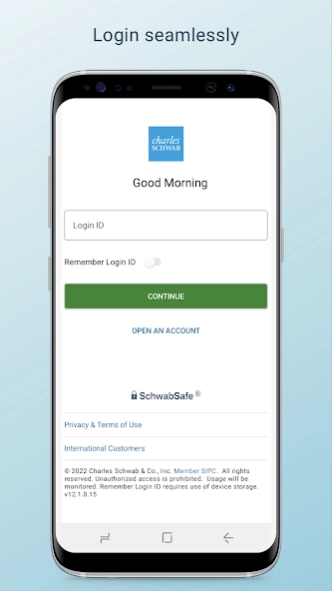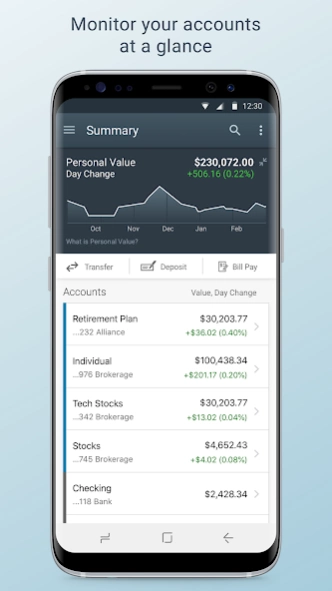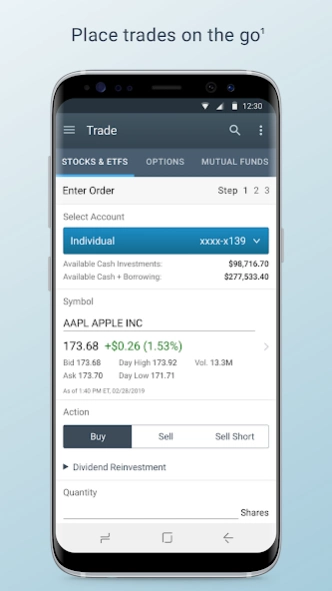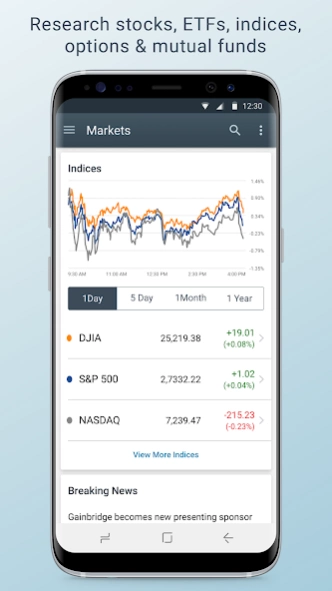Version History
Here you can find the changelog of Schwab Mobile since it was posted on our website on 2015-04-27.
The latest version is and it was updated on soft112.com on 22 April, 2024.
See below the changes in each version:
version N/A
posted on 2024-03-27
Meet the latest Schwab Mobile App.
• Mobile check deposit: We made some changes under the hood to improve performance.
• Changes underneath the hood are being made to fix bugs and provide small enhancements
version N/A
posted on 2024-02-23
• Advanced Chart enhancements including streaming quotes & Buy/Sell buttons added to the top of the charts page.
• New dropdown menus make it easier to change chart settings and Indicators are now organized into tabs.
• Also in this release, streaming Indices charts.
version N/A
posted on 2024-01-30
Meet the latest Schwab Mobile App.
• Stock Alerts. Receive custom alerts on price movement, press releases, earnings announcements, and dividend information through our new stock alerts feature.
• Schwab Investing Themes. Discover and invest in trends and new opportunities in over 40 themes built with Schwab’s proprietary research.
version N/A
posted on 2023-11-09
Meet the latest Schwab Mobile App.
• Market Data Streaming on Order Status. Bid and ask price data now streams real-time on your Order Status page
• New, Integrated Option Chains. Link to options from your options trade ticket to pre-fill your order
version N/A
posted on 2023-10-20
Meet the latest Schwab Mobile App Version.
• Market Data Streaming on Order Status. Bid and ask price data now streams real-time on your Order Status page
• New, Integrated Option Chains. Link to options from your options Trade Ticket to pre-fill your order
version N/A
posted on 2023-10-04
• Integrated Option Chains. Link to option chains from your options trade ticket to pre-fill your order.
• Market Data Streaming on Positions. Price data now streams real-time on your Positions page!
• Streaming Toggle Now In Settings. If you do not want to see streaming across the app, the ability to turn it off is now available in your Account Settings.
version N/A
posted on 2023-09-26
• Quantity Calculator. Convert Dollars to stock/ETF shares right from your trade ticket.
• Integrated Option Chains. Link to option chains from your options trade ticket to pre-fill your order.
• Market Data Streaming on Positions. Price data now streams real-time on your Positions page!
• Streaming Toggle Now In Settings. If you do not want to see streaming across the app, the ability to turn it off is now available in your Account Settings.
version N/A
posted on 2023-08-23
Meet the latest Schwab Mobile App.
• Quantity Calculator. Convert Dollars to stock/ETF shares right from your trade ticket.
• Integrated Option Chains. Link to option chains from your options trade ticket to pre-fill your order.
• Market Data Streaming on Positions. Price data now streams real-time on your Positions page!
• Streaming Toggle Now In Settings. If you do not want to see streaming across the app, the ability to turn it off is now available in your Account Settings.
version N/A
posted on 2023-07-25
Meet the latest Schwab Mobile App.
· Continue your learning on the go. Choose from a selection of self-paced courses on trading and investing topics.
· More Research Tools coming in the next few releases, be on the lookout for more ways to find information you need.
· Changes underneath the hood are being made to fix bugs and provide small enhancements
version N/A
posted on 2023-06-26
Meet the latest Schwab Mobile App.
· What is New in Trading – Set up and place trades with ease, speed and confidence.
· Entering certain options trades is simpler with New Multi-Leg Options Order enhancements
version N/A
posted on 2023-05-17
Meet the latest Schwab Mobile App.
- Have a big file you need to upload at Schwab? Go for it. Larger file sizes now accepted.
- We’ve given the Market News page an upgrade on the backend, making researching trades faster than ever.
- If you’re new to the Schwab Mobile app this month, welcome! We saved a place just for you and welcome your questions and feedback.
version 11.9.0.7
posted on 2021-09-28
. Now you can view Schwab market insights directly on the Markets screen
. Institutional Intelligent Portfolios provides automated investing solutions to investors working with independent advisors
. Bugs that were fixed: Crash bugs and updated icons for tool tips
version 11.8.0.12
posted on 2021-08-24
. Update Mobile Menu wording
. Bugs that were fixed: Crash bugs and backend services issues
version 11.7.0.20
posted on 2021-07-27
. Bugs that were fixed: Crash bugs, overlapping text, and a few typos
version 11.6.0.16
posted on 2021-06-29
. System updates to enhance user experiences
. Bugs that were fixed: Android Biometric Login, Crash bugs, research chart text overlaps, and voice-over updates
version 11.5.0.15
posted on 2021-05-27
. Now you can log into your Schwab 529 Savings or Learning Quest 529 Plan account via Single Sign-On
. Backend Service updates
. Bugs that were fixed: Image capture causing crashing and Trade Calculator loading time
version 11.4.0.13
posted on 2021-04-21
. Error messaging enhancements
. Enhanced Accessibility Features
. Bugs that were fixed: Crash bugs
version 11.2.1.2
posted on 2021-03-05
. View annual IRA contribution limits when making a contribution to an eligible IRA
. Bug fixes: App crash during some bank transfers, Options data not showing on some pages, Text resizing and cut off on some pages, Voiceover not reading some information
version 11.1.0.21
posted on 2021-02-03
. Manage your cards from the Me Menu
. Accessibility enhancements for the Intelligent Assistant
. Bug Fixes include : Articles cut off in vertical or landscape view, Some symbols displayed incorrectly on different pages and Positions, Some clients seeing Terms and Conditions frequently, Login issue with accessibility features enabled, Some clients experiencing frequent Financial planning pop ups
version 10.12.0.18
posted on 2021-01-11
. Schwab Stock Slices(TM) now allows clients to purchase up to 30 slices at one time. If making a purchase in a custodial account, a New Owner's Guide can be shared with the recipient.
. Bug fixes and performance enhancements
version 10.11.0.15
posted on 2020-11-26
. Bug fixes and performance enhancements
version 10.10.0.24
posted on 2020-10-26
. You can upload your documents via the message center
. Bug fixes and performance enhancements
version 10.8.1.1
posted on 2020-09-04
Minor Bug Fix
version 10.8.0.31
posted on 2020-08-25
. Now you can use the Schwab Intelligent Assistant in your Mobile app
. Bug fixes and performance enhancements
version 10.7.0.17
posted on 2020-08-06
. Now you can replace your Charles Schwab Bank, SSB Visa(R) Platinum Debit Card if lost or damaged
. Bug fixes and performance enhancements
version 10.6.0.14
posted on 2020-06-18
. Improved check deposit performance with a wider range of devices
. From today, you can rate us on your experience in the App. Be sure to visit the Feedback page to rate us.
version 10.5.1.22
posted on 2020-06-01
. Schwab Stock SlicesTM: Own any of America’s leading companies in the S&P 500 for as little as $5, even if their shares cost more.
version 10.3.0.25
posted on 2020-03-31
. Transfer funds from an IRA as a distribution
. Bug fixes and performance enhancements
version 10.2.0.16
posted on 2020-02-27
. Looking for your Schwab Tax Forms? They’re now available on your 1099 Dashboard
. Bug fixes and performance enhancements
version 10.1.0.7
posted on 2020-01-30
. See when to expect your 1099 tax forms for your brokerage account and download when available
. Bug fixes and performance enhancements
version 9.12.0.18
posted on 2019-12-20
. Highest in Customer Satisfaction with Wealth Management Mobile Apps
. Log in with Android face recognition on supported devices
. Bug fixes and performance enhancements
version 9.10.0.16
posted on 2019-10-28
. Now see your received and estimated dividends and investment income instantly
. Bug fixes and performance enhancements
version 9.9.0.9
posted on 2019-09-25
. Financial Decoder and WashingtonWise Investor podcasts added to the media center
. Order Status filter settings are now persistent between sessions
. Bug fixes and performance enhancements
version 9.8.0.9
posted on 2019-08-29
. Visual improvements to the Apple Watch app
. Bug fixes and performance enhancements
version 9.5.1.2
posted on 2019-07-02
. Set up a travel notice to make sure your card stays active while you’re traveling.
. Instantly generate a balance letter to verify the status and balance of your accounts
. Bug fixes and performance enhancements
version 8.3.0.42
posted on 2018-03-12
• View Statements and Reports for investment and bank accounts
• Login seamlessly with quick access to your accounts
• Control display of Personal Value and historical chart at the top of the summary view
• Swipe on positions on watchlist to delete, buy, sell, and more
• View FAQs for information about login, notifications, deposit, and more
• Bug fixes and performance enhancements
version 8.2.2.296
posted on 2017-12-18
• Add favorites in the new menu
• View positions in external accounts added on Schwab.com
• Refreshed Markets experience with new modules for Futures, Top Mentions, and Market Volatility
• View the estimated amount of a trade when entering an order
• View a count of new messages and take actions on messages in Message Center
• Update email address and phone numbers on the new My Profile page
• Receive information about vested shares through Equity Award Center®
• Bug fixes
version 7.3.0.168
posted on 2016-12-12
Thank you for using Schwab Mobile. We are working on improving the app and we welcome your input. In the app, go to Menu, select "Feedback" and share your experience and ideas for future enhancements.,Here is what we’ve been working on based on your feedback:,• Added new categories to more accurately communicate notifications,• New actions available through the Equity Awards Center, including grant acceptance, ESPP enrollment, and more,• Bug fixes
version 1.0.0.50-
posted on 2011-05-25
Several fixes and updates